Recently, as you all know, there was a Photo Booth app launched by HootBoard this comes with a selfie camera to help capture those memorable moments. This document will explain how to install the app on your Interactive Kiosk.
1. On your board, the Photo Booth by HootBoard app is available in the Apps section on the left-hand menu.
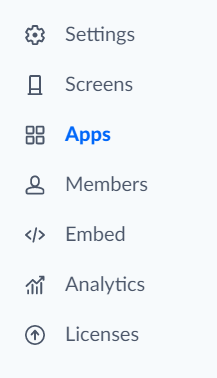
2. In this window, open the Discover Apps to Install tab.
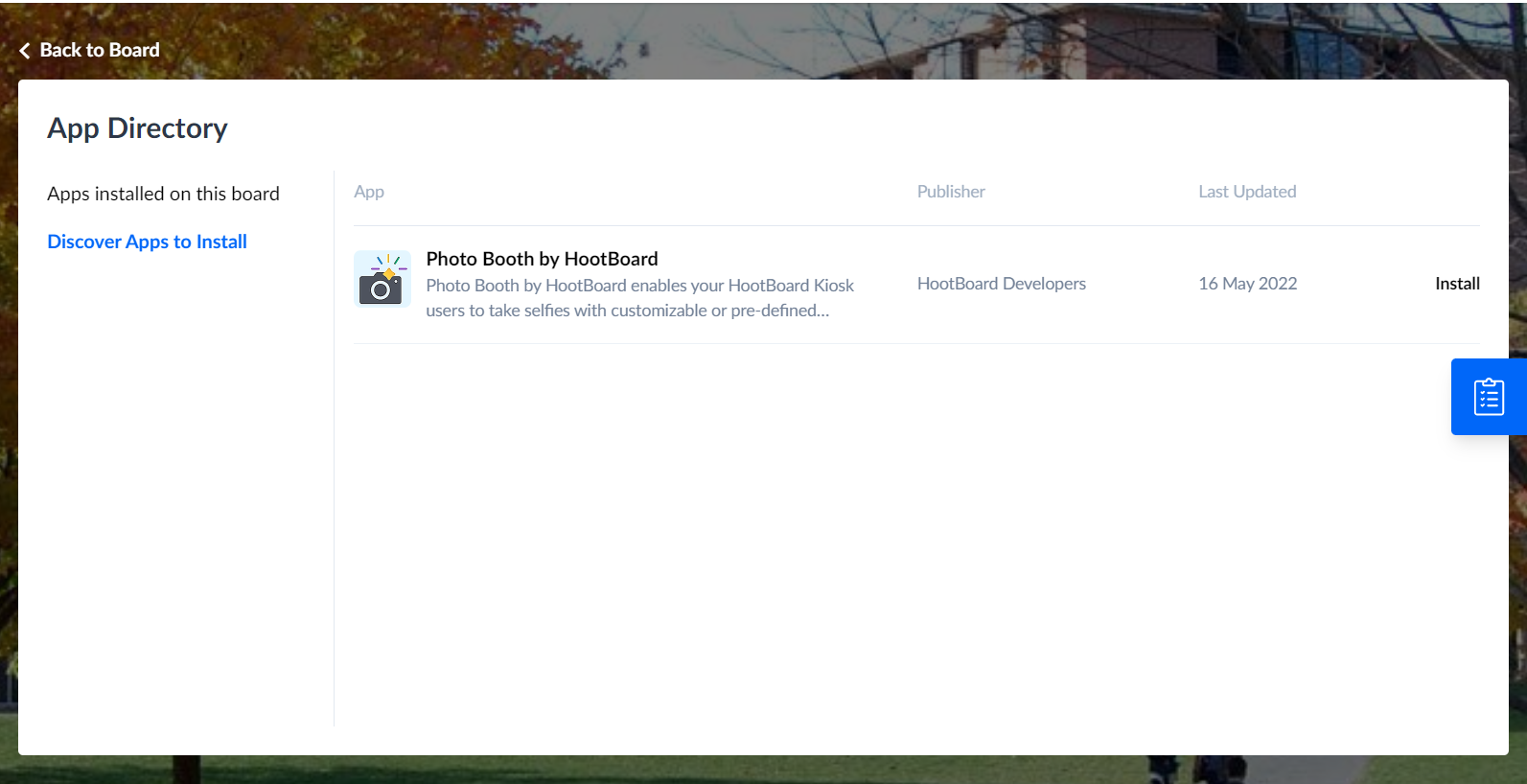
3. Click on Install.
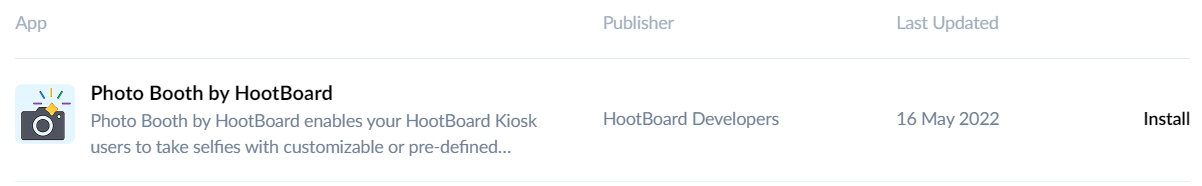
4. Once installed, it will appear on your kiosk screens.
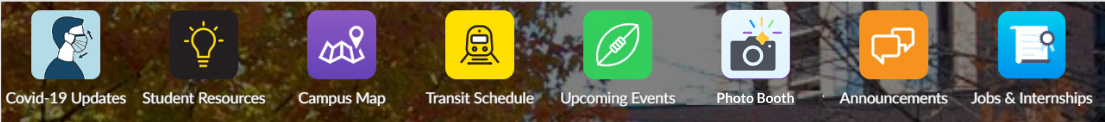
The PhotoBooth app provides much more fun features that you can try one such feature is to customize the selfie themes to stay on-brand. You can see how to install it below and set it up for your board.
Hope this helped. If you have any further questions or thoughts, please write to support@hootboard.com

Comments
0 comments
Please sign in to leave a comment.