Photo Booth by HootBoard allows you to add custom frames as per your organization's branding easily.
1. Ensure that you're creating your custom frames as per the requirements below.
- The camera frame needs to be in 1:1 ratio
- The recommended resolution is 1080px by 1080px.
- Make sure it's a transparent PNG.
2. Once you have your custom frames ready. You can head over to the installed app section on your board, find the Photo Booth by HootBoard app and then click to edit the app.
3. You'll see the following screen.
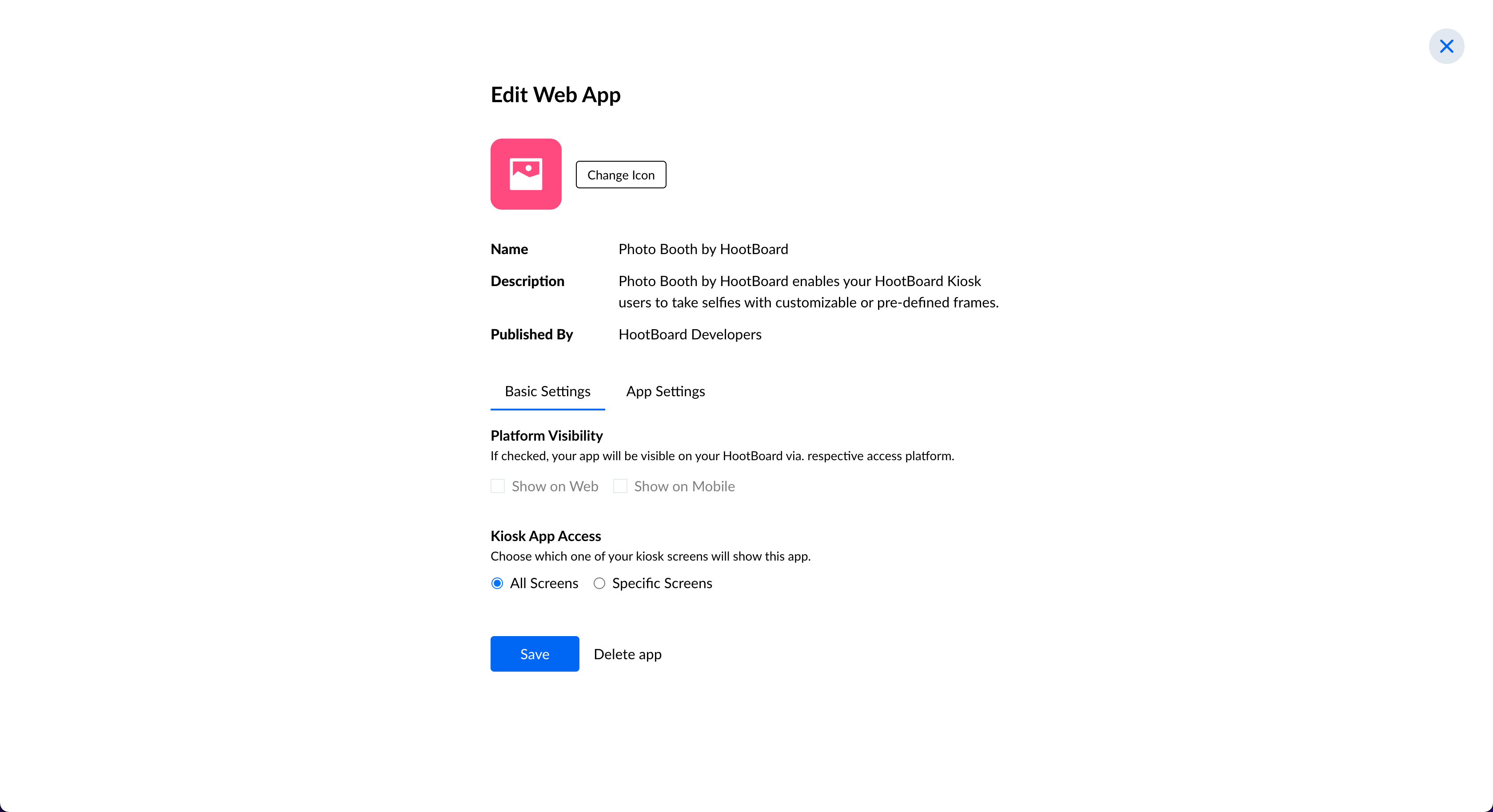
4. You'll need to select the App Settings section and you'll see an option to upload custom frames. You can go ahead upload it and hit save.
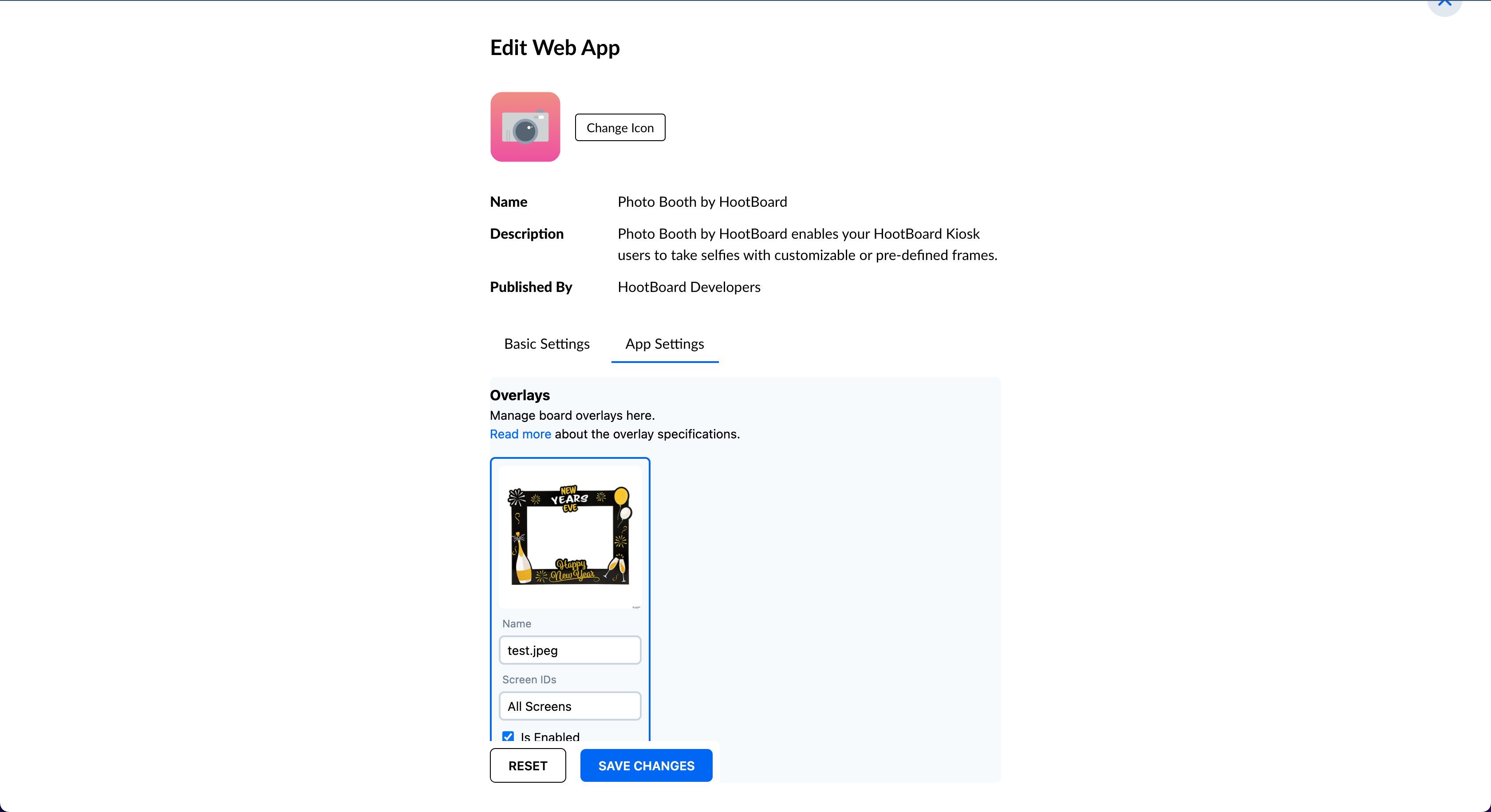
5. Once the changes are saved, you'll notice the new frame when you open the app from the kiosk.
Hope this helped. If you have any further questions or thoughts, please write to support@hootboard.com

Comments
0 comments
Please sign in to leave a comment.