When you first start your HootBoard, you'll see a setup guide.
We want to learn how to setup Collections for your board. These are vital to the organizational experience of your HootBoard.
Click on the 'settings' tab and you'll notice a menu of choices.
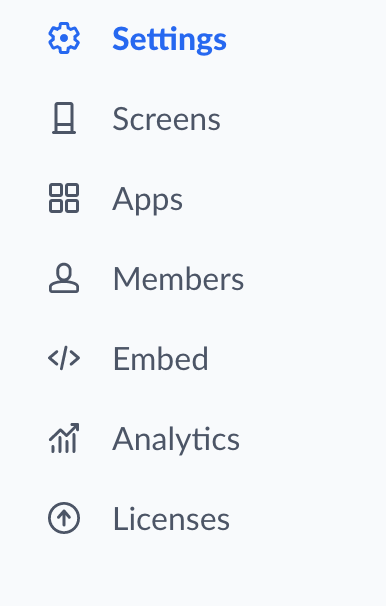
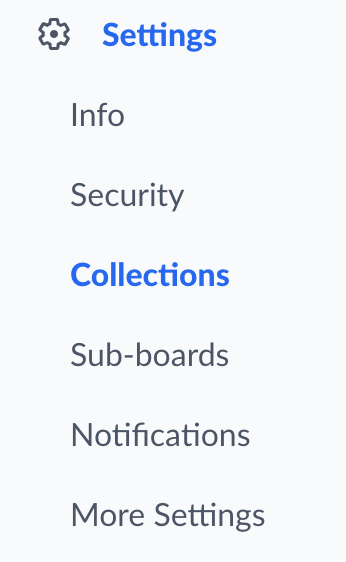
If you look in the menu, you'll see a link to the 'collections' section.

From here, you'll click on the 'add collection' prompt to add your next collection.
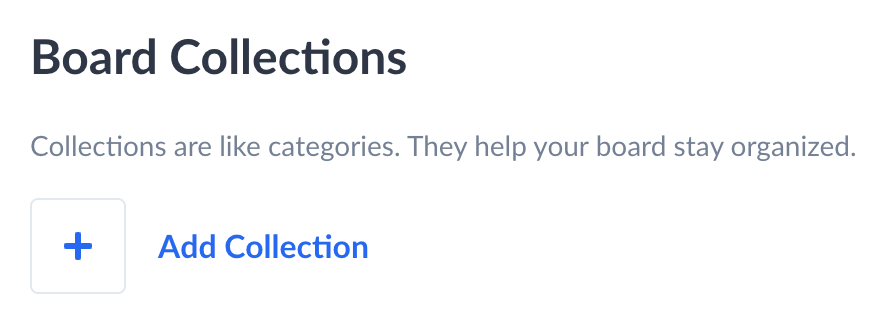
Here, you'll want to add a collection. You'll want to make sure it's useful for the kind of content you'll want to organize in an ongoing basis. As time goes on you can add or delete collection as needed.
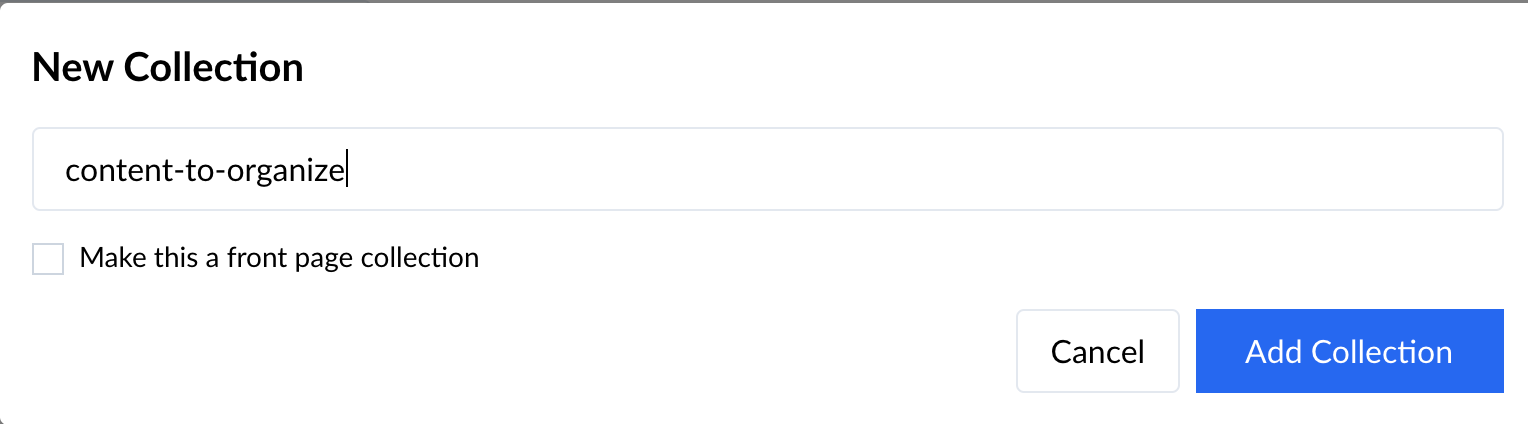
Then click 'add collection' and it has been added to your collection.
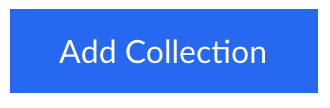
Now when you Post a Hoot, you'll have a collection to choose from that you created. This is a powerful way to organize your content and setup a nice content curation system for your users.
Comments
0 comments
Please sign in to leave a comment.