Screen Apps allow you to create the navigation for your Hootboard when they are accessed on kiosks and mobile apps. Screen apps can be configured to load up specific hoots on your Hootboard, link to third party websites/webapps or our calendar app.
NOTE: The interactive mode screen Id must be configured to "App Icon View" in order to utilize this feature.
How to Setup a New App
- Navigate to your board. Click on Admin
- Click Screen Apps
- Browse tab
- Select the desired type of app.
- Give your app a Name.
- Select or upload an icon. See recommended dimensions for kiosks icons here
- Decide whether the app will load on all screens or specific screens.
- Complete setup specific to each type of app:
- Web Apps - Instantly connect HootBoard to any web application or website.
- Collection app - Create apps out of hoots on your board by mapping them to #collection(s).
- Calendar app - View all event hoots on your board in a calendar view.here.
- Click on Save.
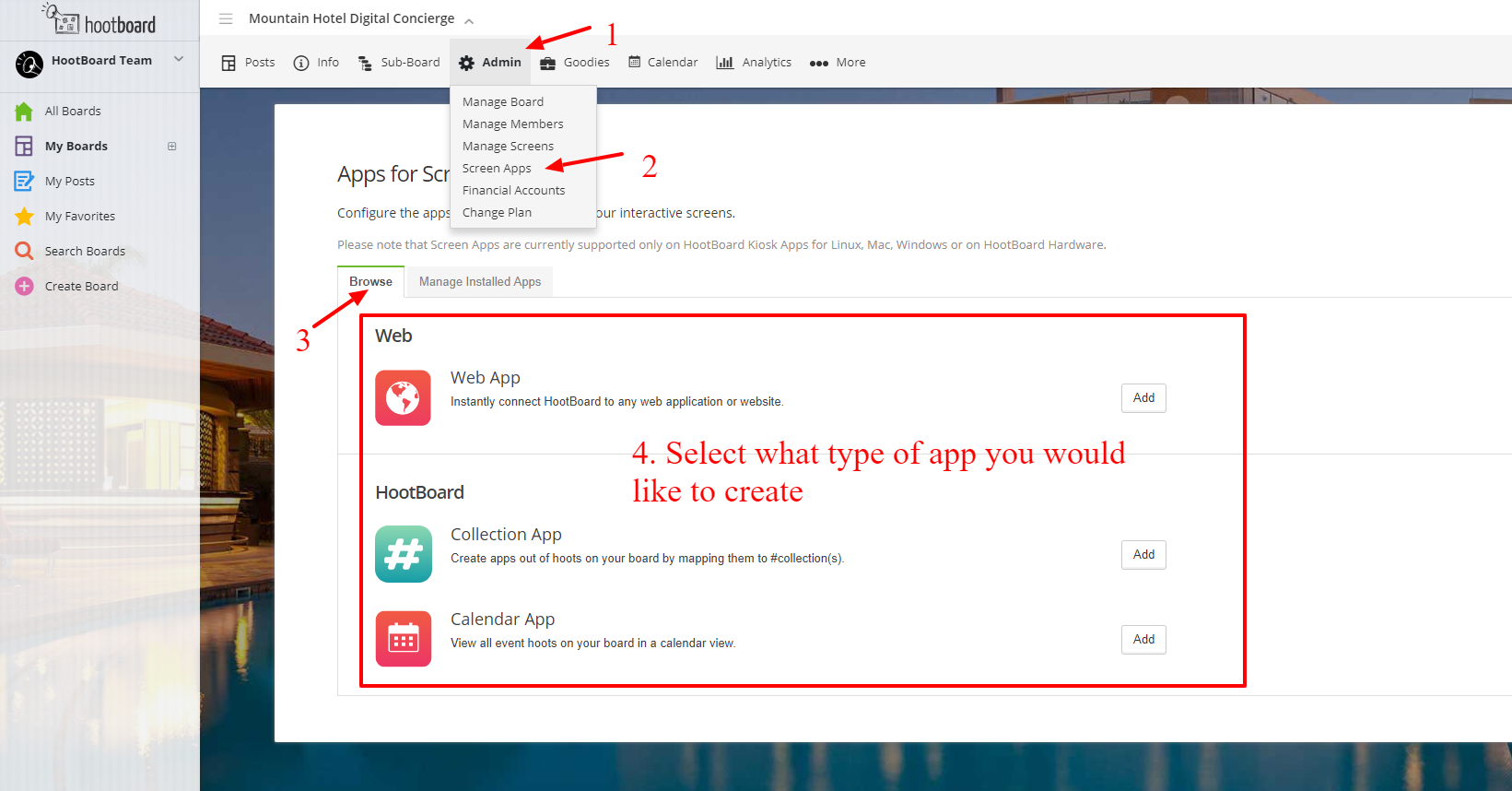
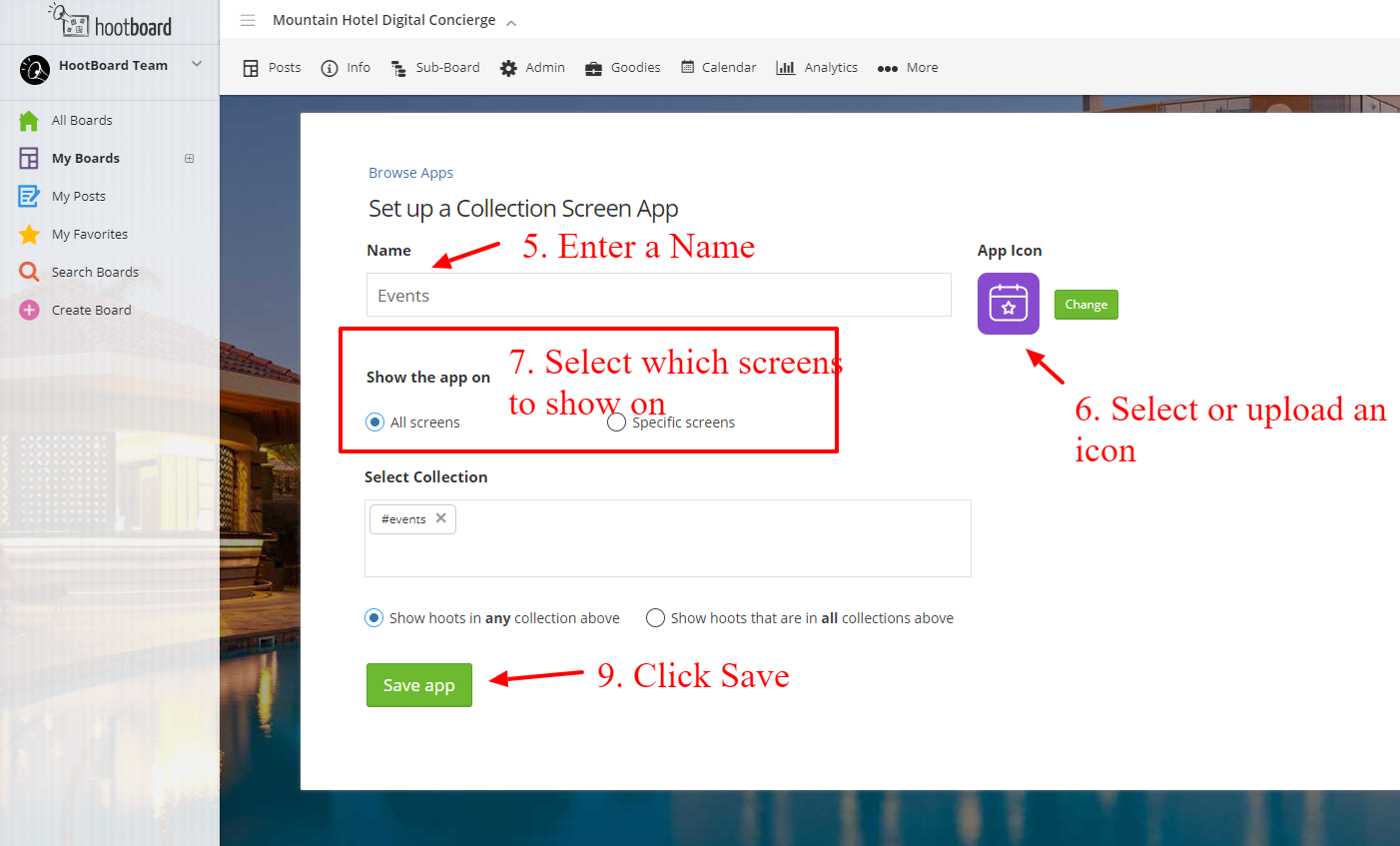
Comments
0 comments
Please sign in to leave a comment.