Click the ‘Settings’ button from your Admin Board
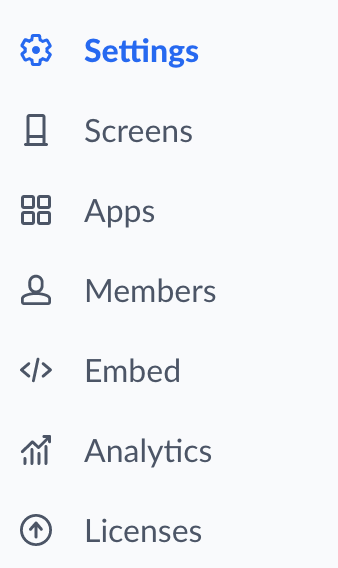
Select the ‘Info’ link to go to your board Customization area.
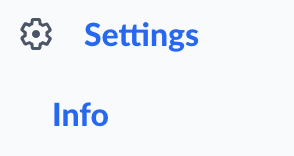
Select the ‘Board Customization’ tab. Here you can update your imagery, color, and other choices.
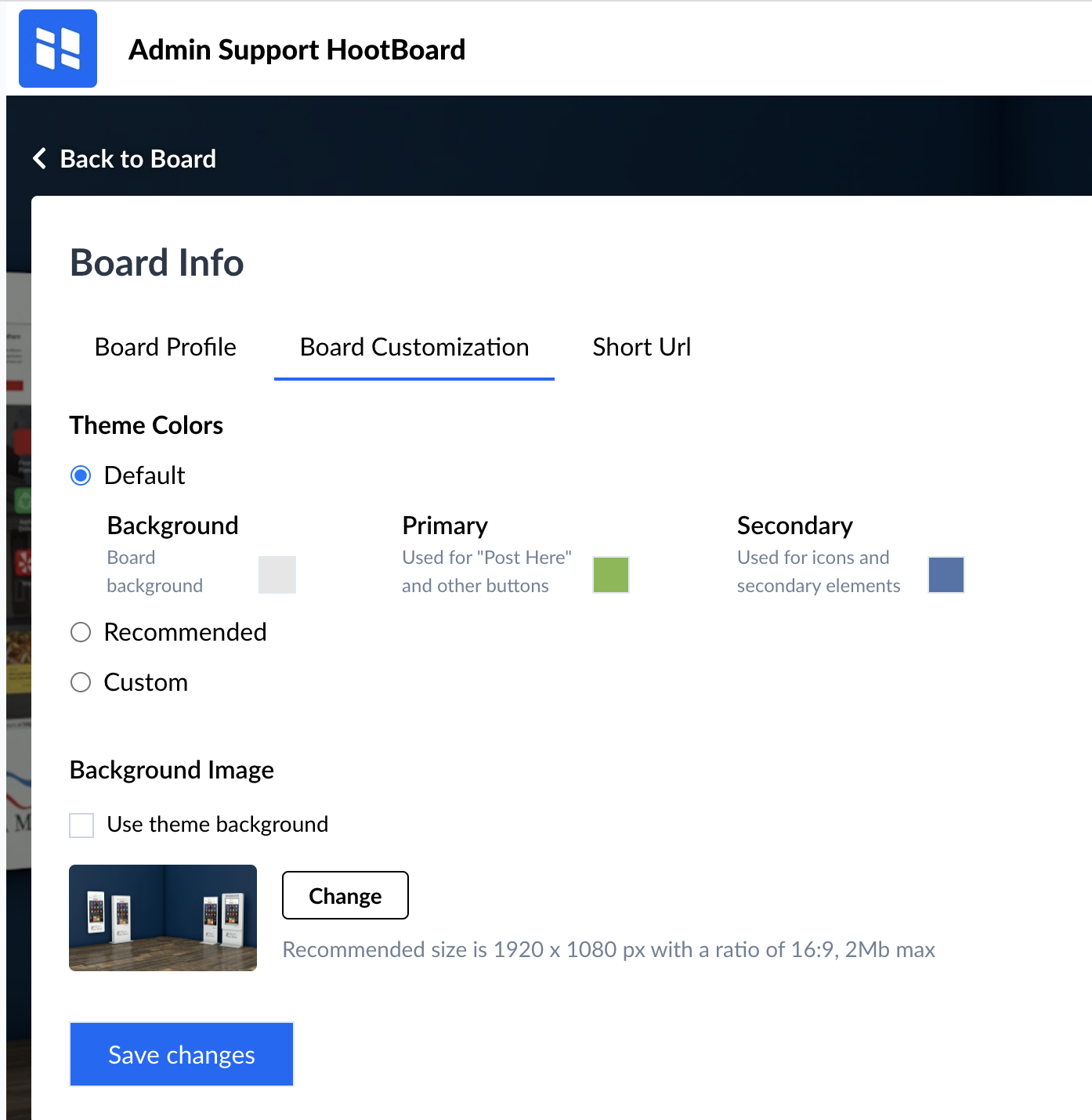
Click the ‘Settings’ button from your Admin Board
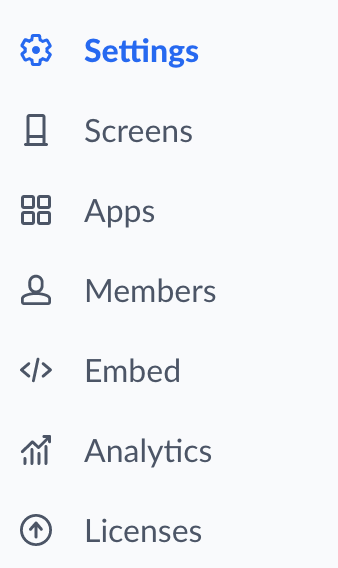
Select the ‘Info’ link to go to your board Customization area.
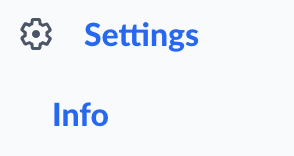
Select the ‘Board Customization’ tab. Here you can update your imagery, color, and other choices.
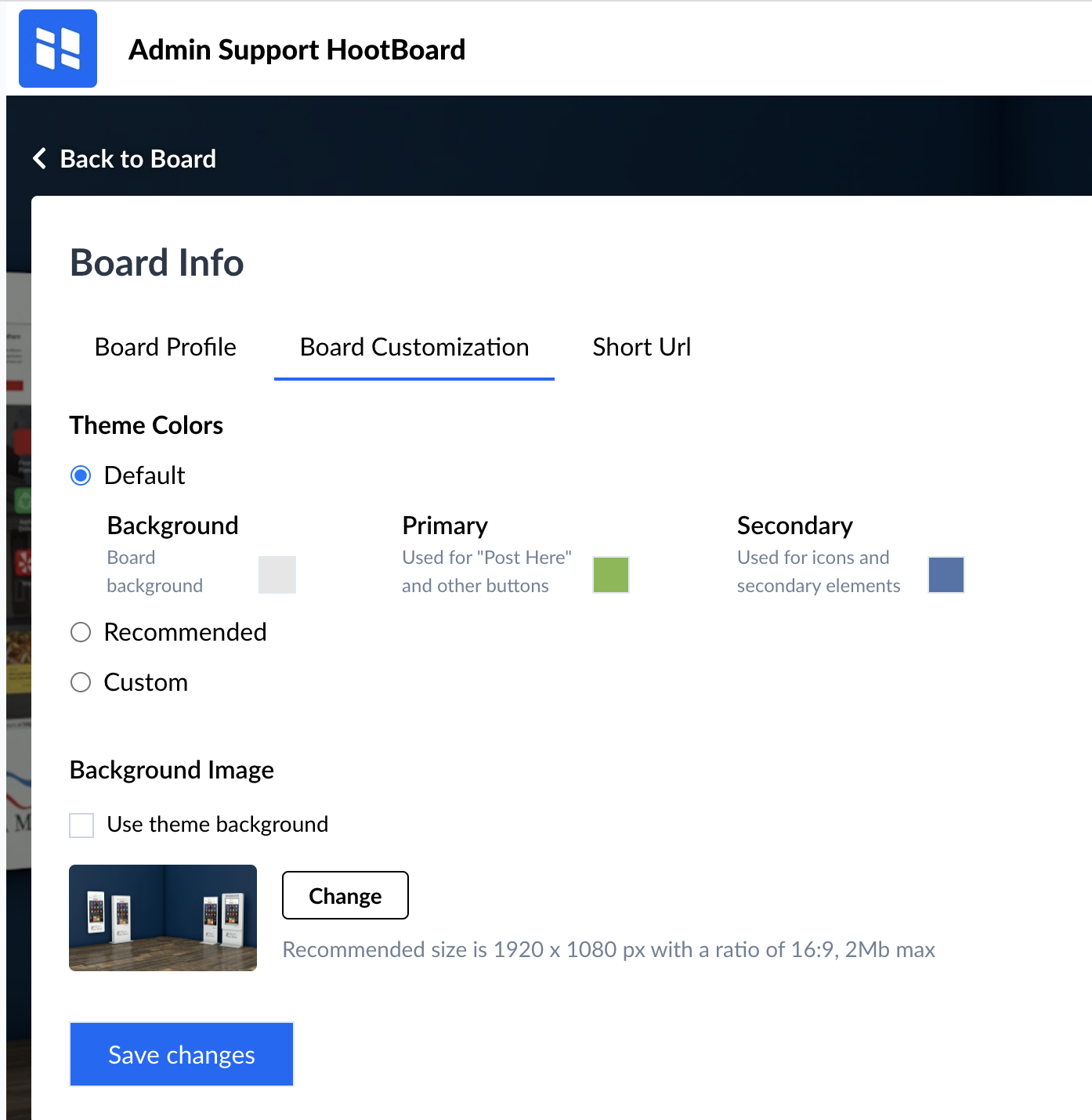
Comments
0 comments
Please sign in to leave a comment.