You can update your url to be shorter and easier to remember. To accomplish this, follow these steps.
First, click on the ‘settings’ button from your admin board. Select the ‘Info’ link under the settings tab you just clicked.
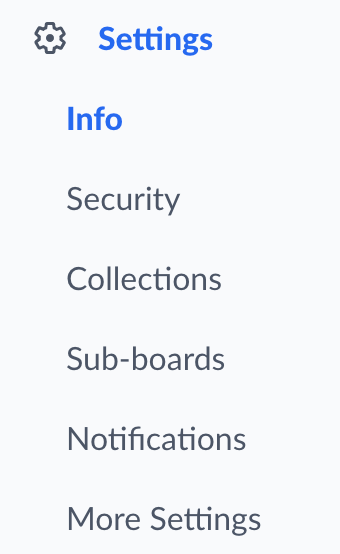
On this screen, click on the ‘shorten url’ tab.
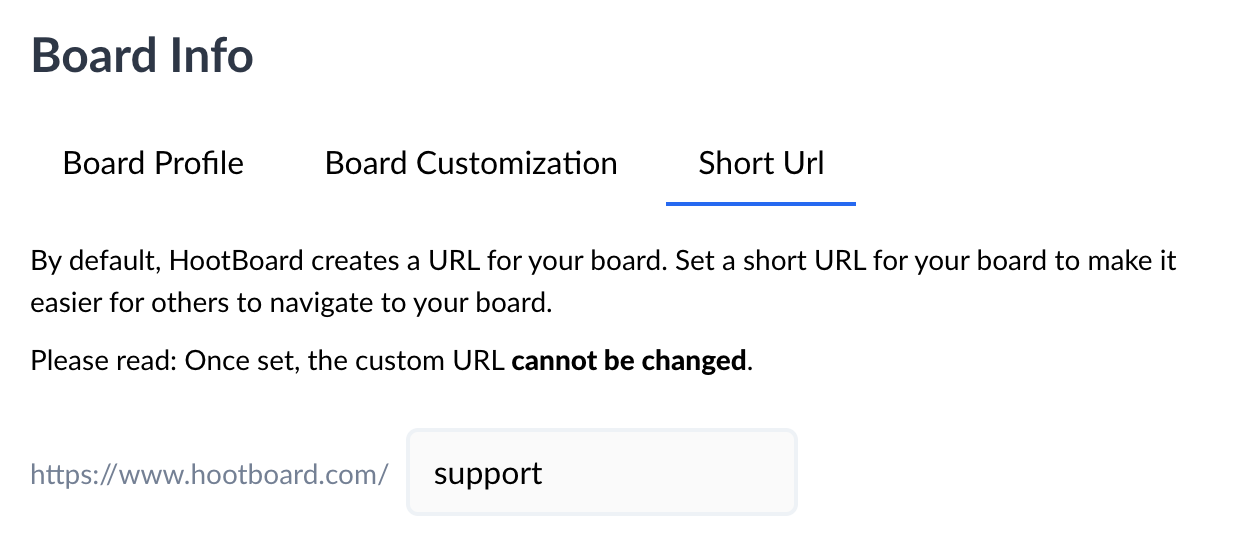
You can update the url here. Note: once you update it it cannot be undone. So make sure you choose a url that you’ll want to keep.
Comments
0 comments
Please sign in to leave a comment.