In a recent product update, we've made it easier than ever to make your hoot show up full screen on your Digital Signage. Read on to find out how.
By default the Hoots displayed on the Digital Signage have a 50:50 layout as shown below.
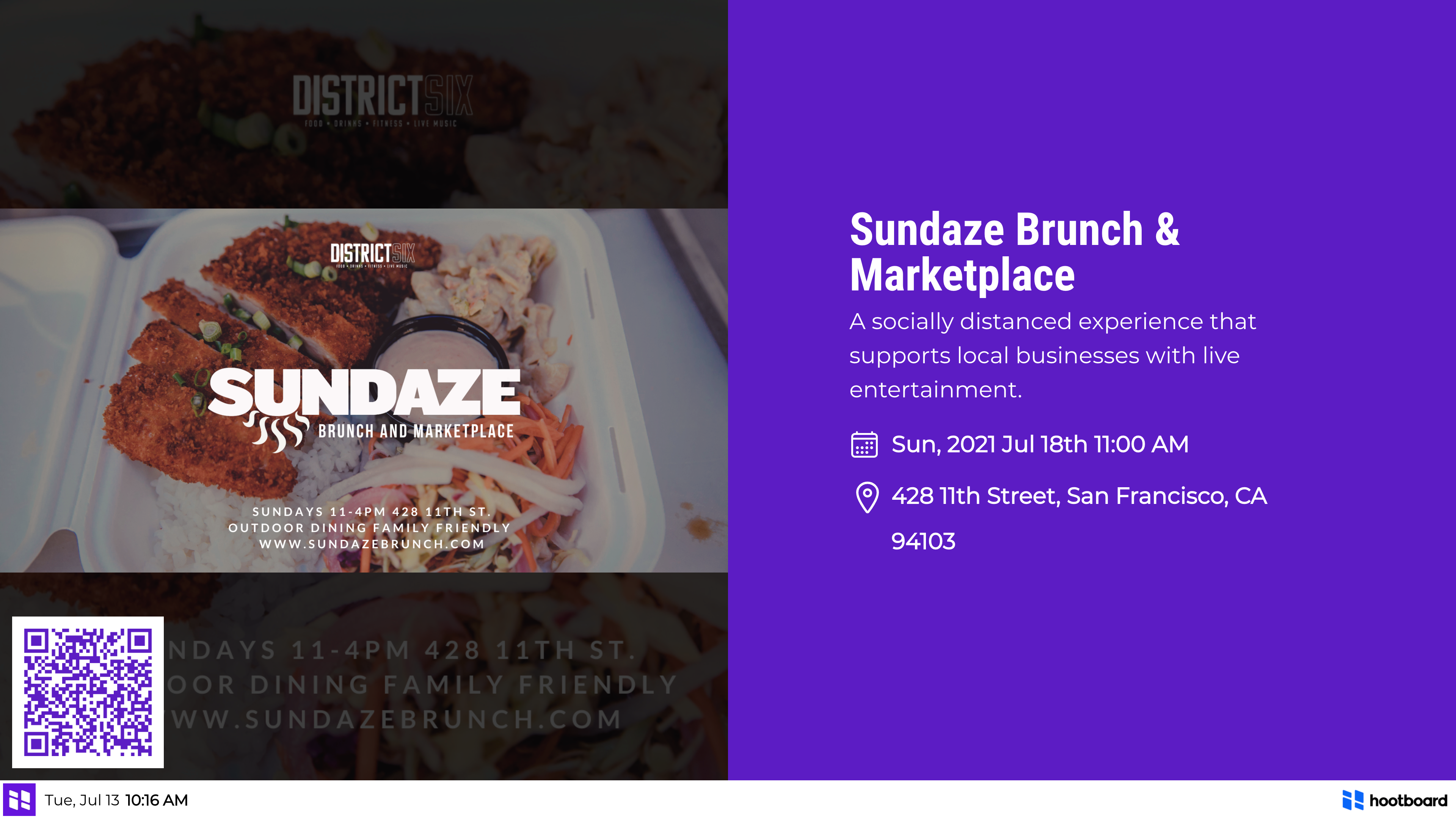
To make it appear full screen, please follow the steps below.
- Visit your HootBoard on the web, make sure you're logged in and has admin capabilities.
- Open up the hoot that you want to show full screen.
- For example, here is how the admin view looks like for the above hoot, .
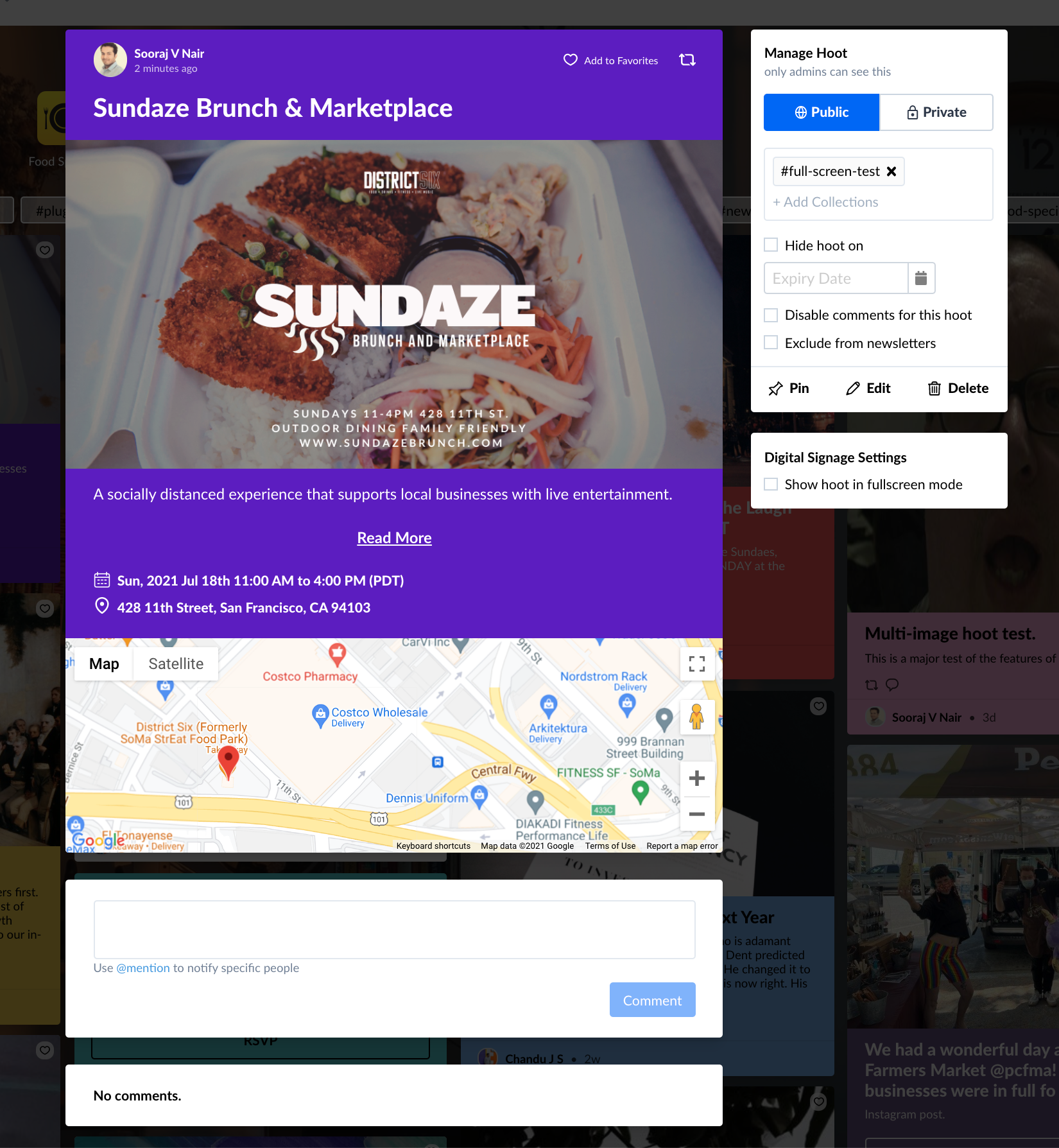
- On the bottom right, you'll see a section called "Digital Signage Settings"
- Under the Digital Signage settings, select the checkbox that says "show hoot in fullscreen mode".
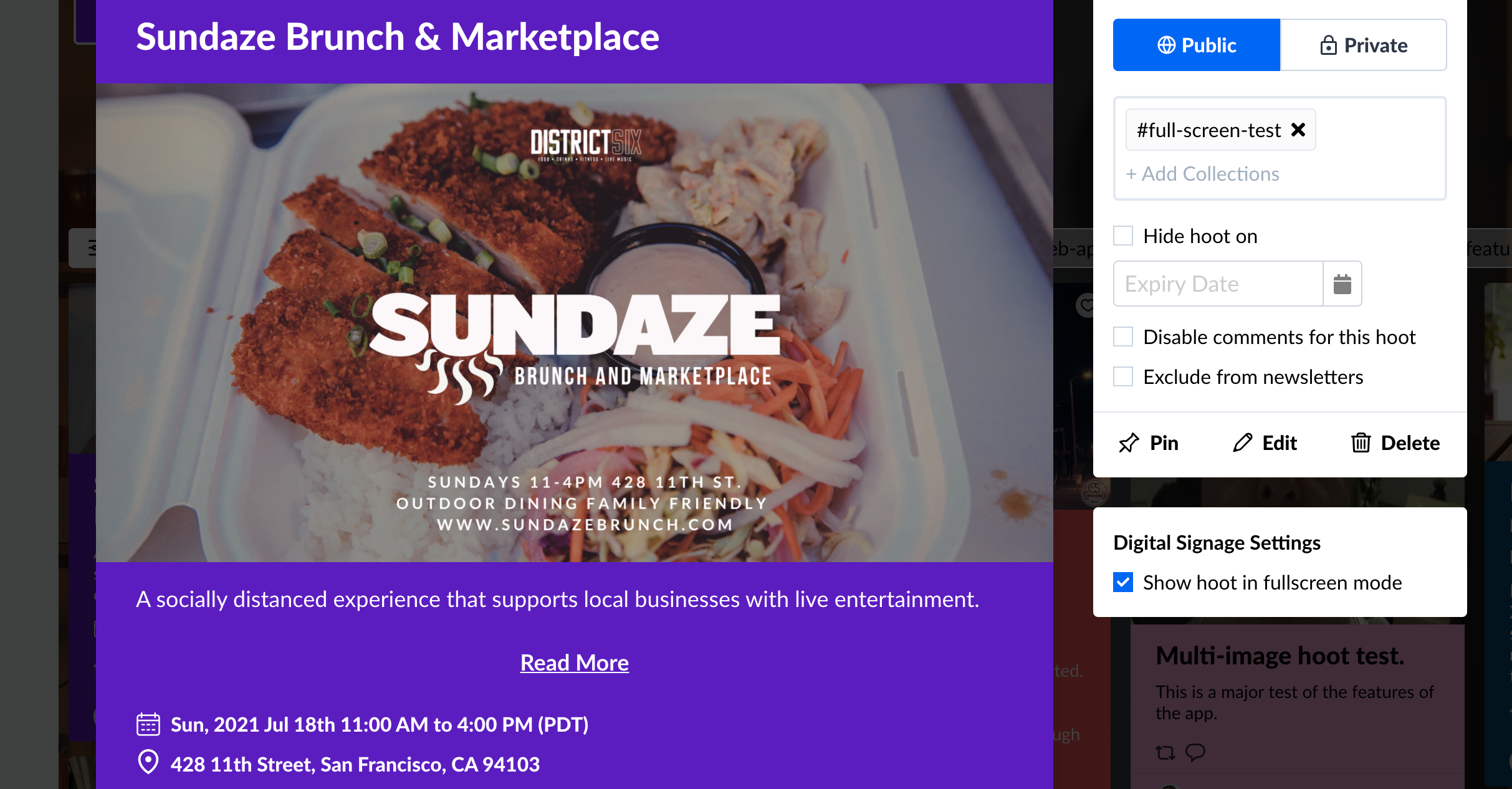
- You can check your signage, it should've auto refreshed by now and the hoot should now show up as a full screen hoot as shown below.

If you run into any issues, please write to support@hootboard.com and we'll be more than happy to help you out.

Comments
0 comments
Article is closed for comments.