Here is how to invite members in Bulk to your board with the New UI
Video Tutorial
Step 1: Select 'Members' on when logged into your Admin screen.
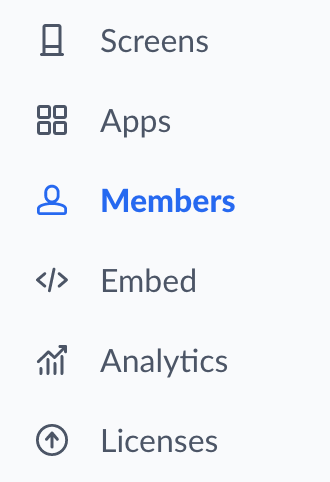
Step 2: View the Manage Members page, and click on the 'Invite Members' button on the right.

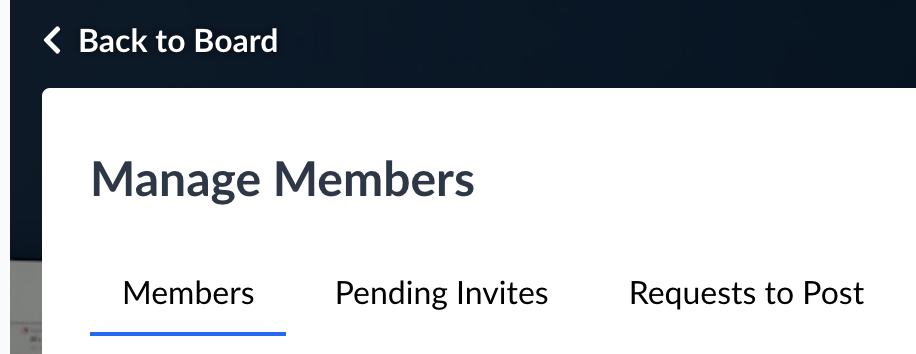
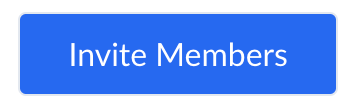
Step 3: You'll go to the 'Invite Members' page. From here you can decide which kind of member you want to. There are varying levels of access you can choose from.
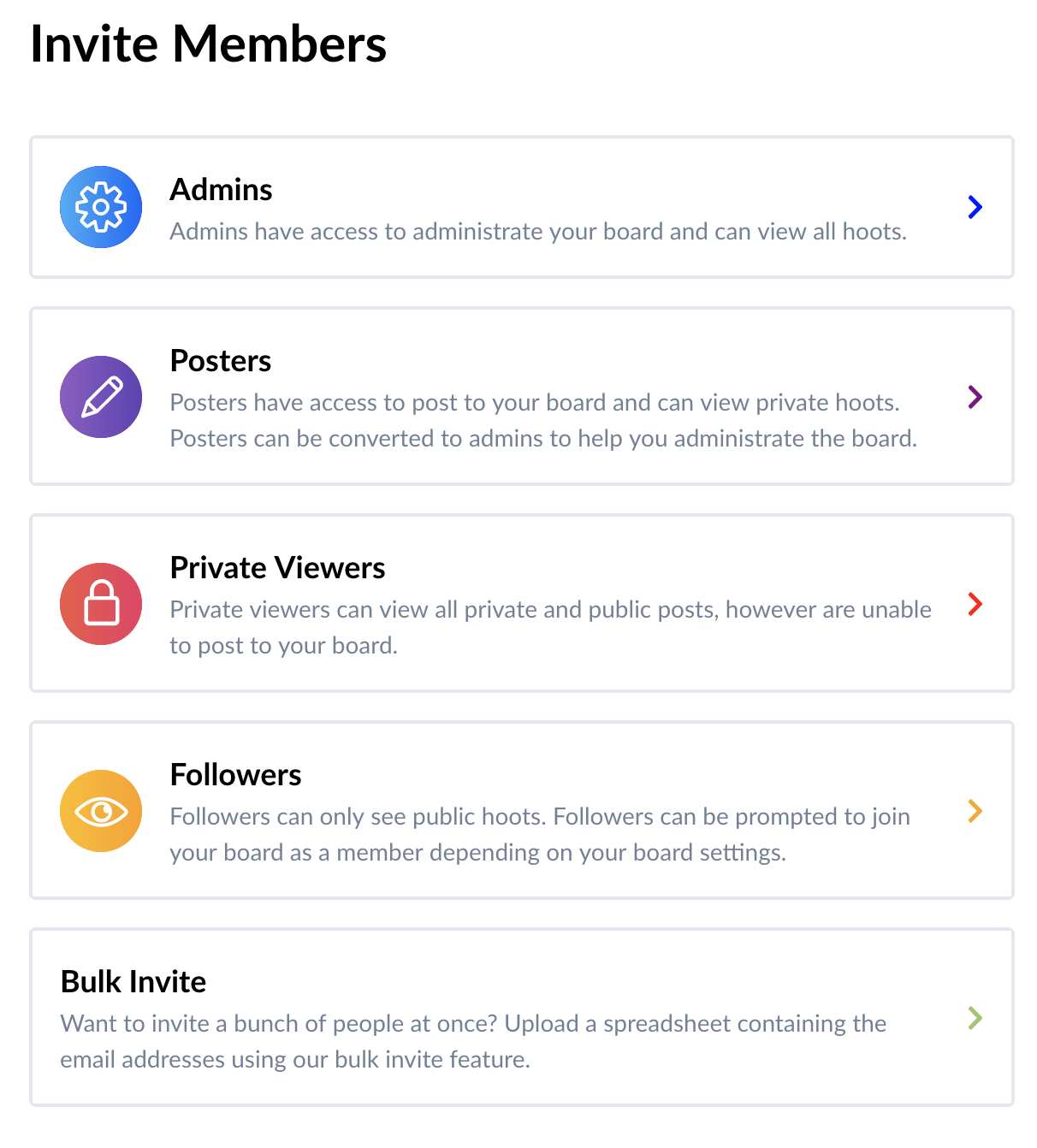
Each experience for adding is the same, so we'll go with 'Bulk Invite' in this example.
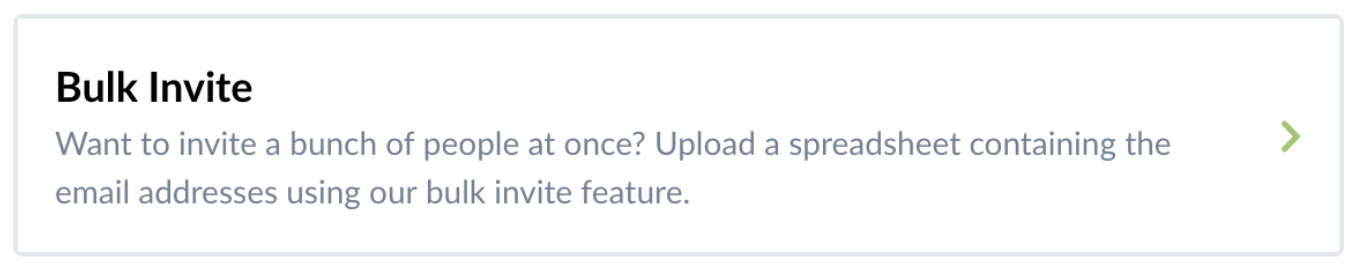
Step 4: This will bring us to the 'Invite Bulk Users' page where we can email users we want to invite to post on our page. This is where having a strong email list comes in very handy!
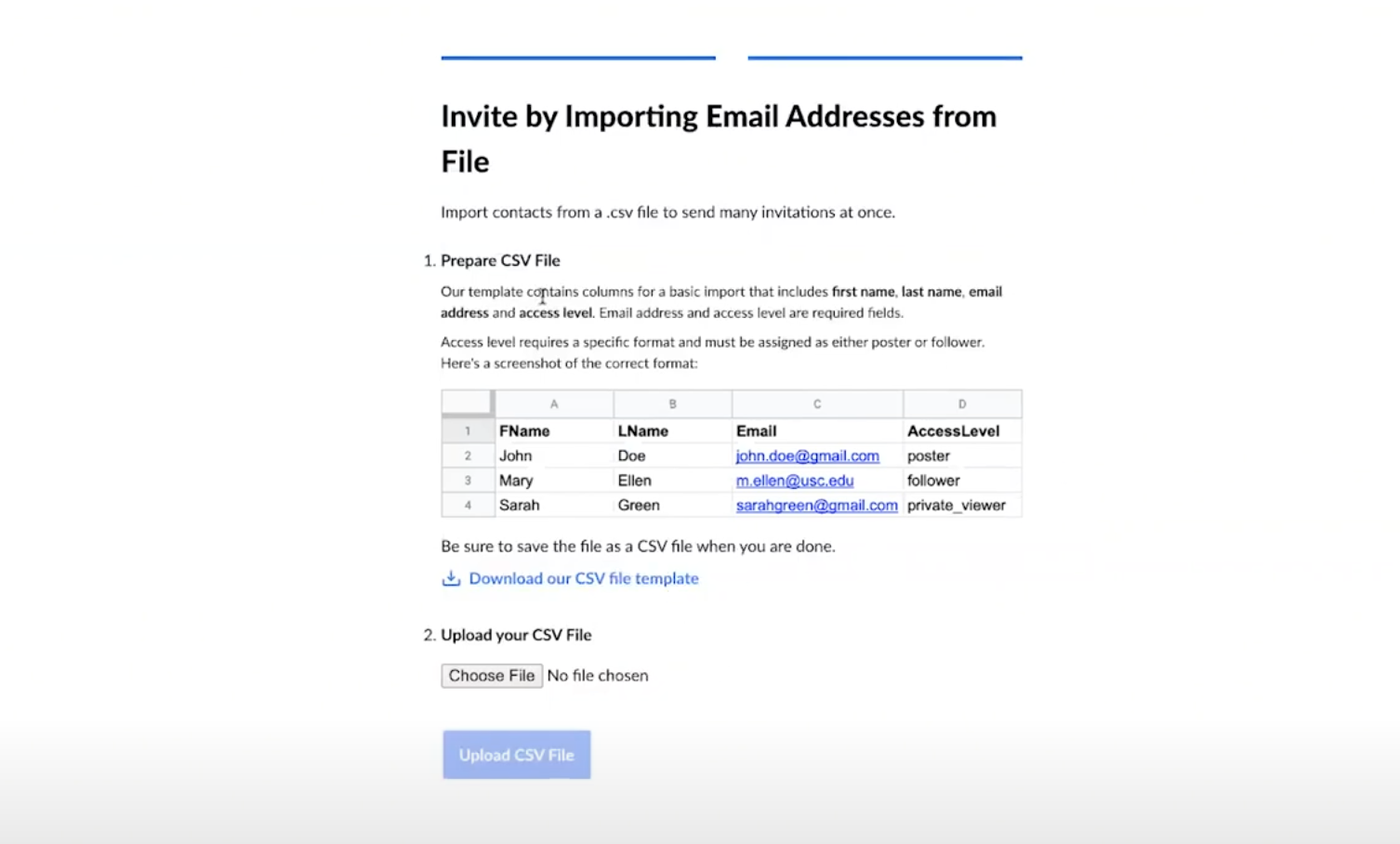
Then upload a CSV file with all of the invites you'd like to send. You can download a template that shows how to properly formate the spreadsheet.
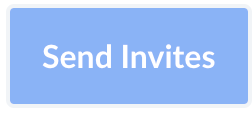
Comments
0 comments
Please sign in to leave a comment.