It's first to important to understand the difference between the different types of members, Admins, Posters, Private Viewers and Followers:
- Admins - have access to all features including admin features.
- Posters have access to post your board and can view public or private hoots.
- Private Viewers can see private or public hoots. They can't post to your board but can comment.
- Followers can only see public hoots. They can't post to your board but can comment..
As an admin there are two methods that you can get people to become members of your board.
The first is you can directly Invite them to become Posters or Followers via an Email. Invitations are the easiest and most direct way to get people to join your board. You can read more about Invites here.
The second way is you can configure your board so when they try Join your board they are prompted with a pop up that will verify them based on your boards' settings. There are two settings
- Anyone can join and Post - Anyone who joins your board will automatically have posting access
- Only People with Access can Post - Anyone who joins your board will have to go through a verifiation process before gaining posting access. There are three different verification methods:
- Request Access to Post - Upon requesting access, admins will be notified. Admins can decide to grant access.
- Community Code - Users will be prompted to enter a code in order to gain access.
- Email Domain Validation (coming soon)- Users will be prompted to enter a domain specific email address(es) e.g @harvard.edu. An email will be sent to that email address in order to verify ownership of the email domain.
Here are the instructions on how you can change how people can access to your board:
- Navigate to the Admin menu on your HootBoard
- Click on Manage Board
- Navigate to the Board Security Tab
- Expand the Board Access section and modify to the desired setting
- Save your changes at the bottom of the page (not shown)
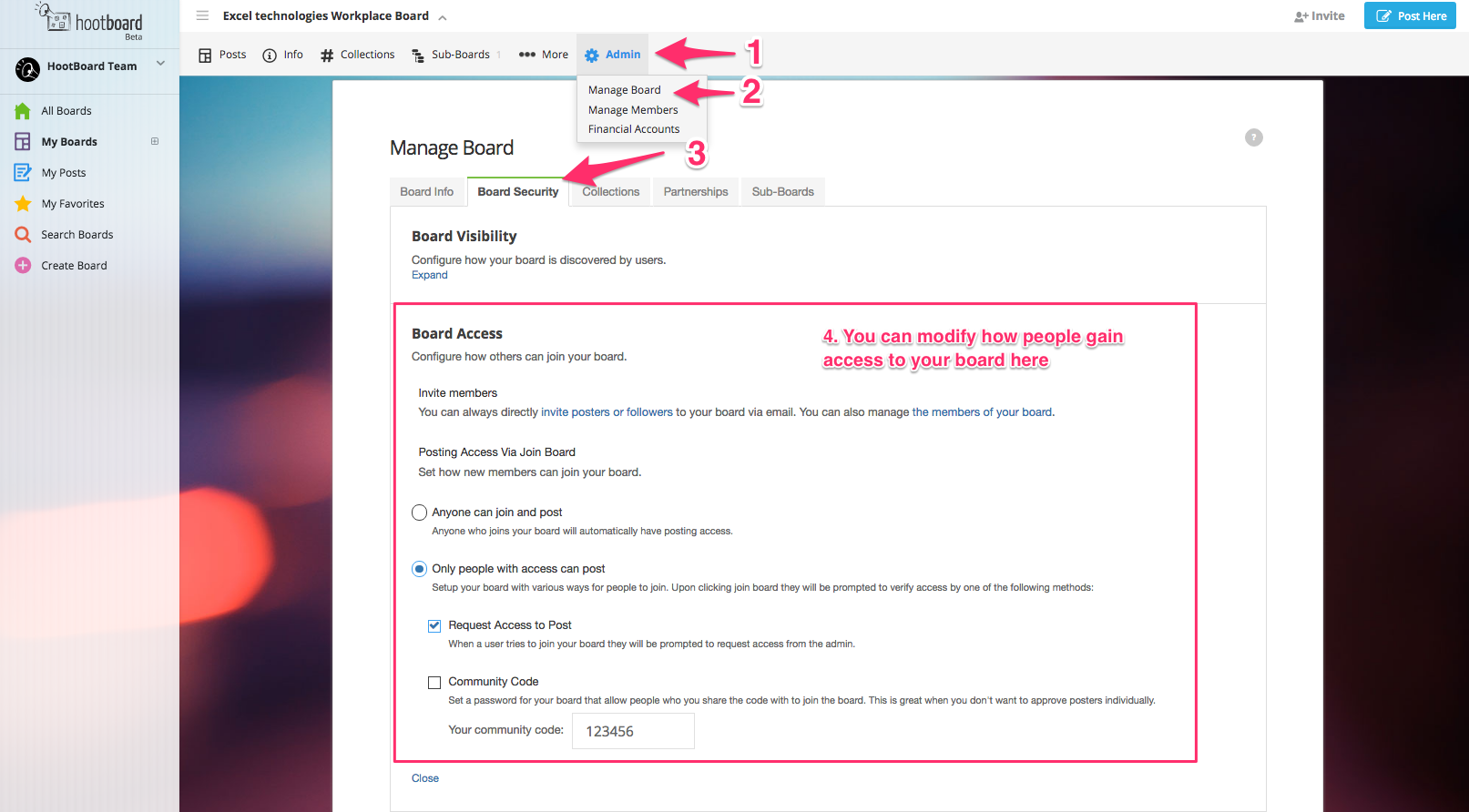
Comments
0 comments
Please sign in to leave a comment.